WeChat Pay Operation Guide
(1) Download the WeChat app from the app store.
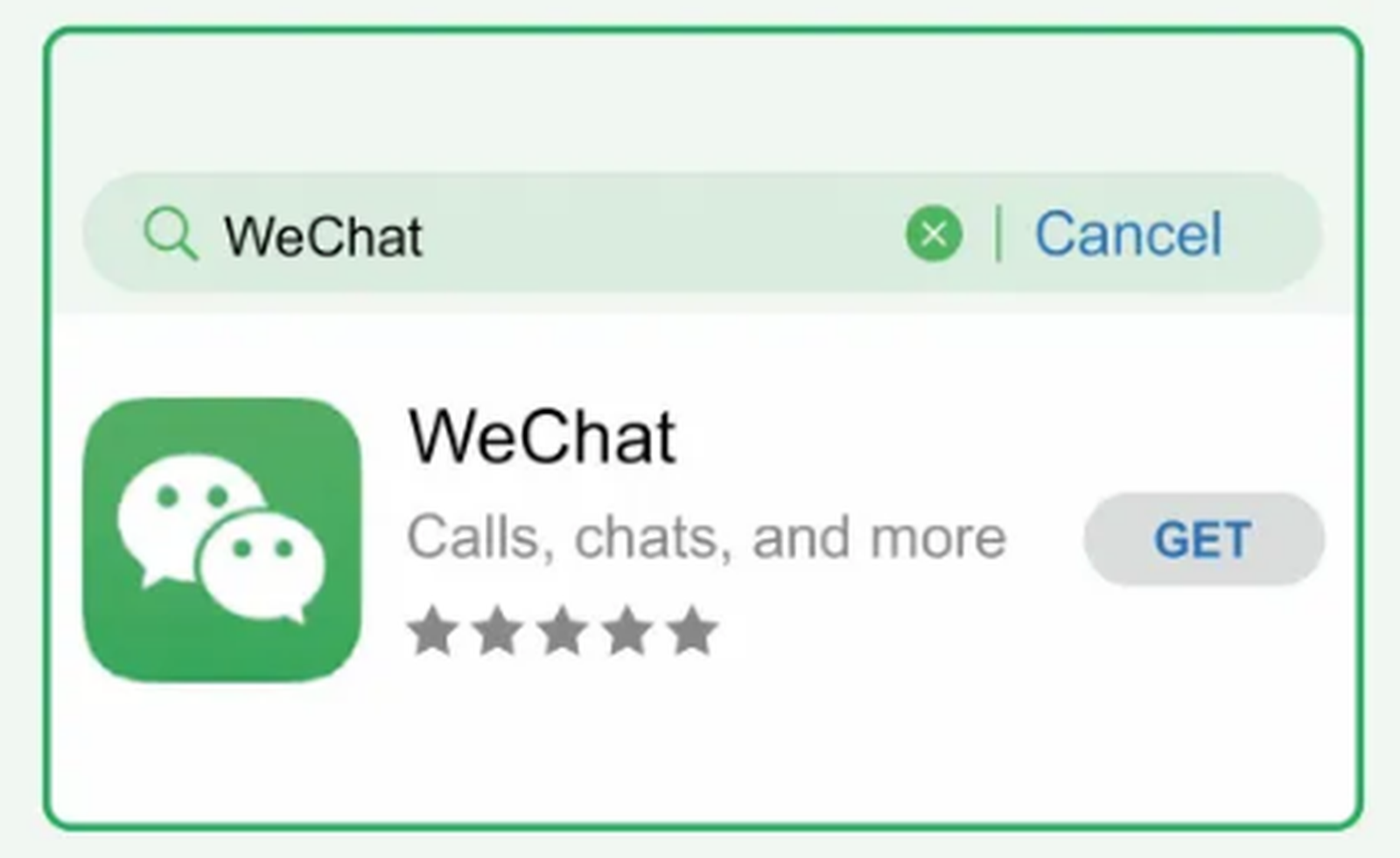
(2) Open the WeChat app and register with your mobile phone number; If you've already registered, just log in.
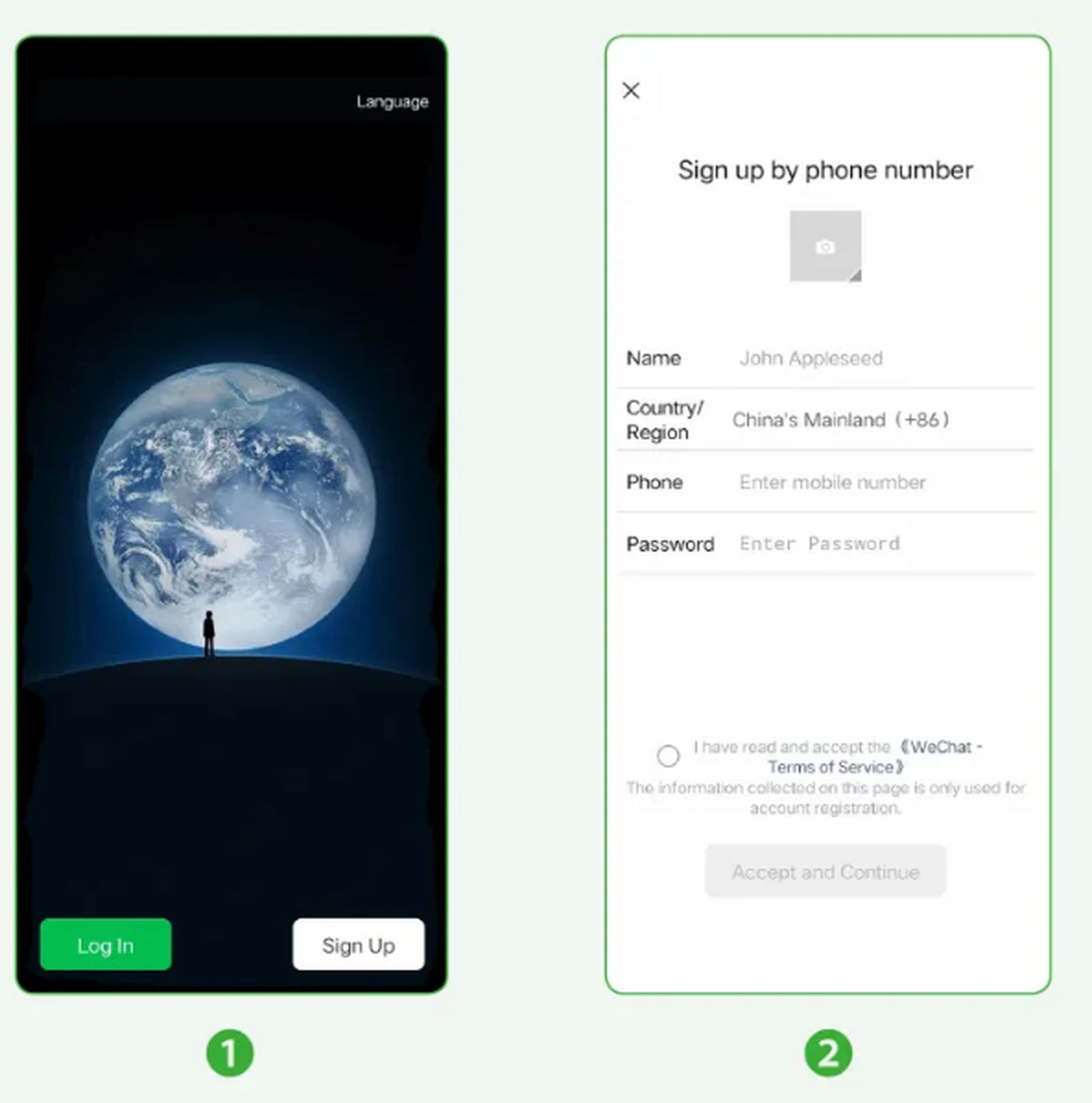
(3) Add a bank card as follows.
-
Method 1:( the specific content is not mentioned in the original text here)
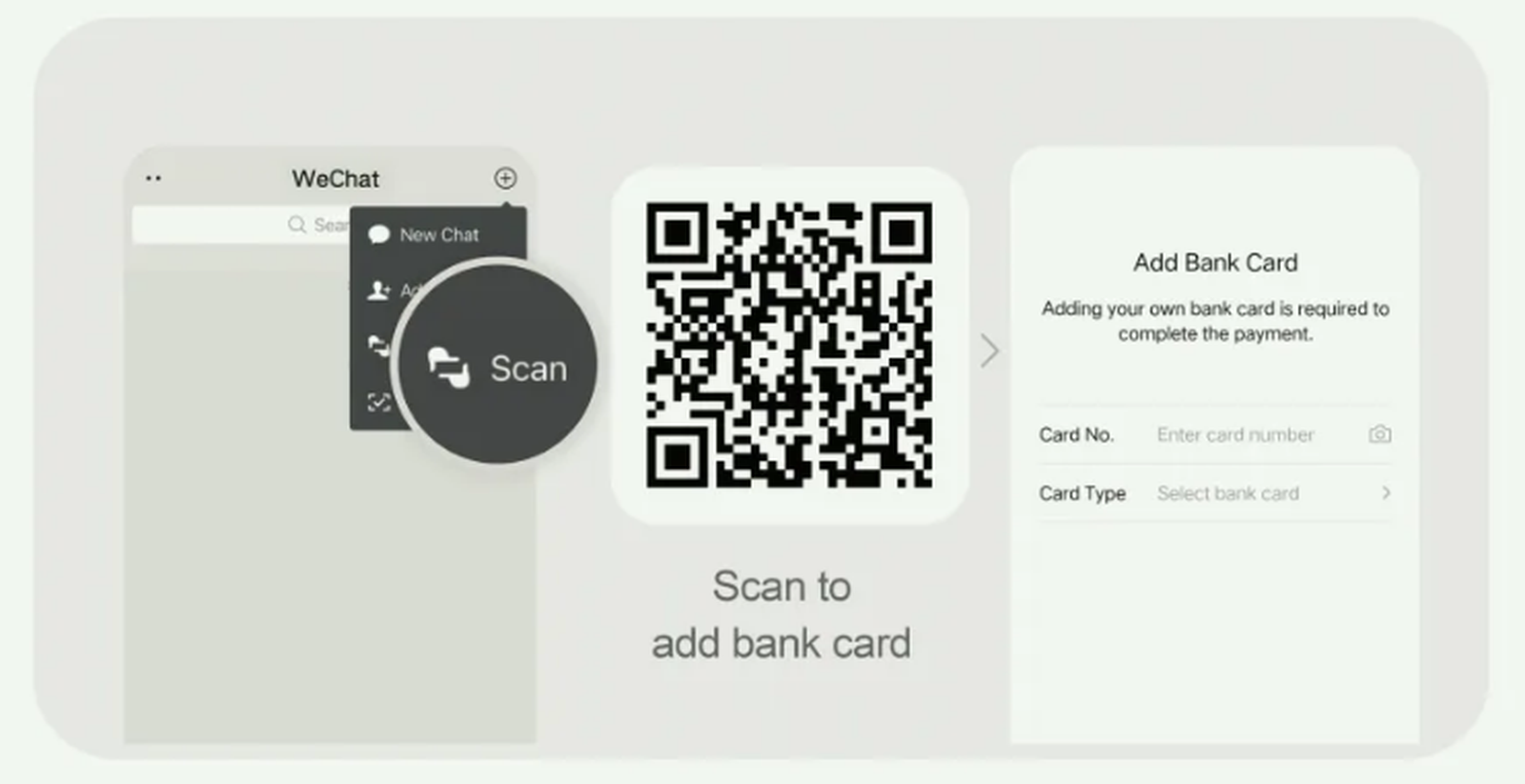
-
Method 2:( the specific content is not mentioned in the original text here)
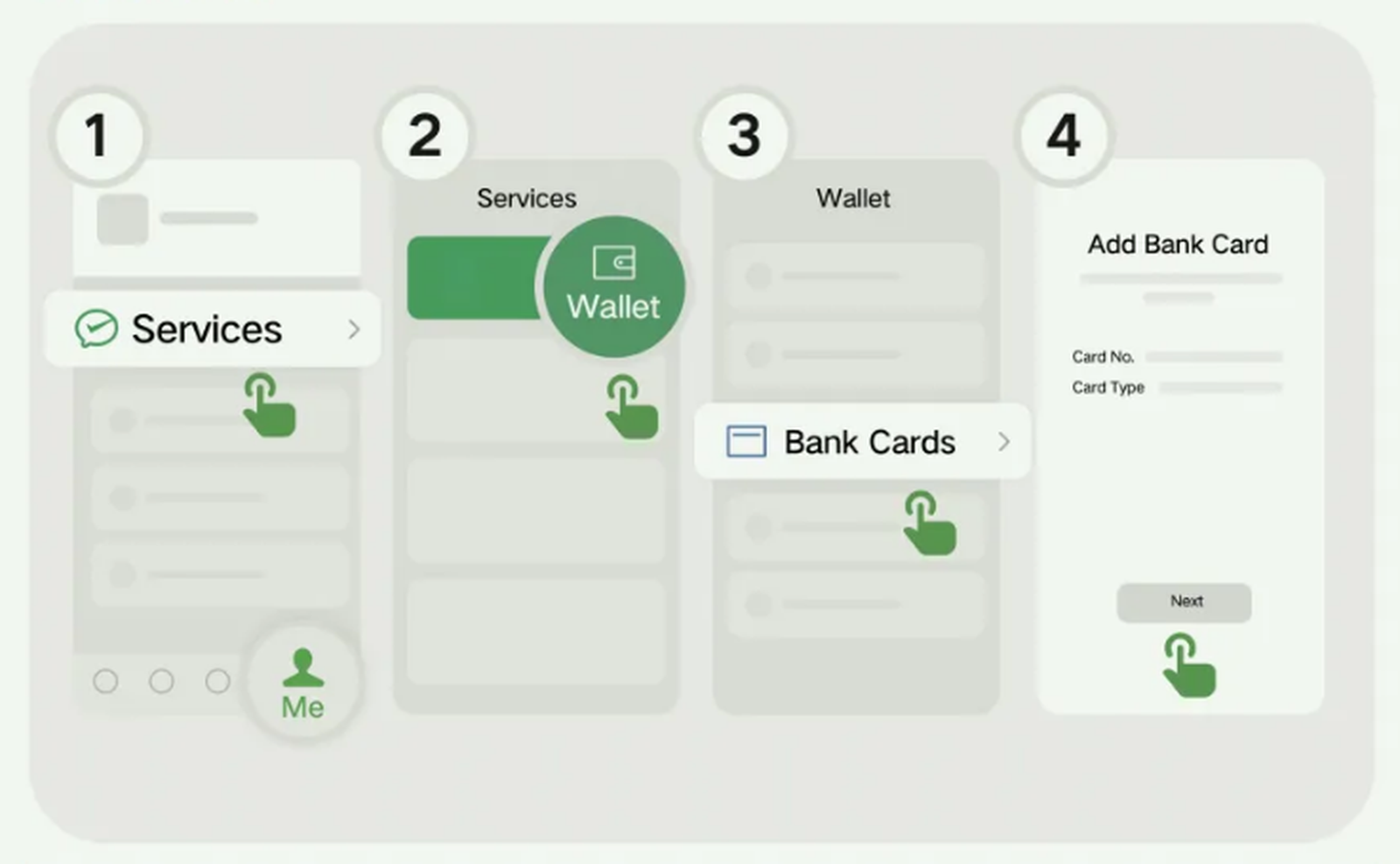
Note: Visa, MasterCard, American Express, JCB, Diners Club, and Discover can all be added to WeChat Pay.

(4) Scan the QR code to pay. You can either scan the merchant's QR code to make a payment (method one) or have the merchant scan your QR code (method two).
- Method 1: Click the“+”sign in the upper right corner, and then click the“Scan”icon to scan the merchant's QR code.

- Method 2: Click on the“+”sign in the top right corner, then click on the“Payments”icon to show your QR code to the merchant.

Follow the instructions in the app to complete the payment.
☎️ WeChat Pay | English-speaking service hotline +86-571-95017 If you are using a Chinese mainland number, dial 95017.
