UnionPay App Operation Guide
(1) Download the UnionPay app from the app store or the official UnionPay website.
(2) Register and log in with your mobile phone number.
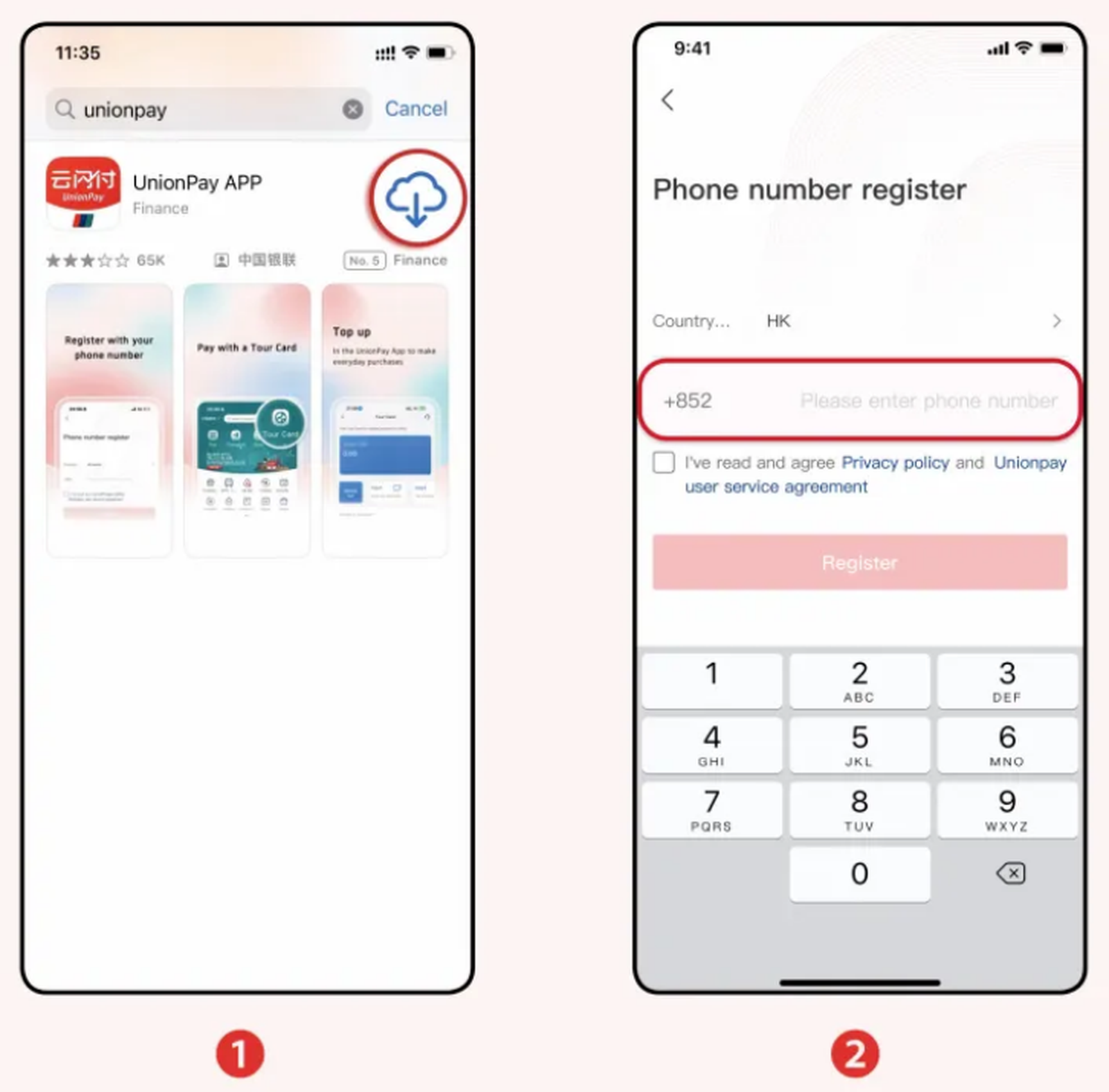
(3) Add a bank card as follows.
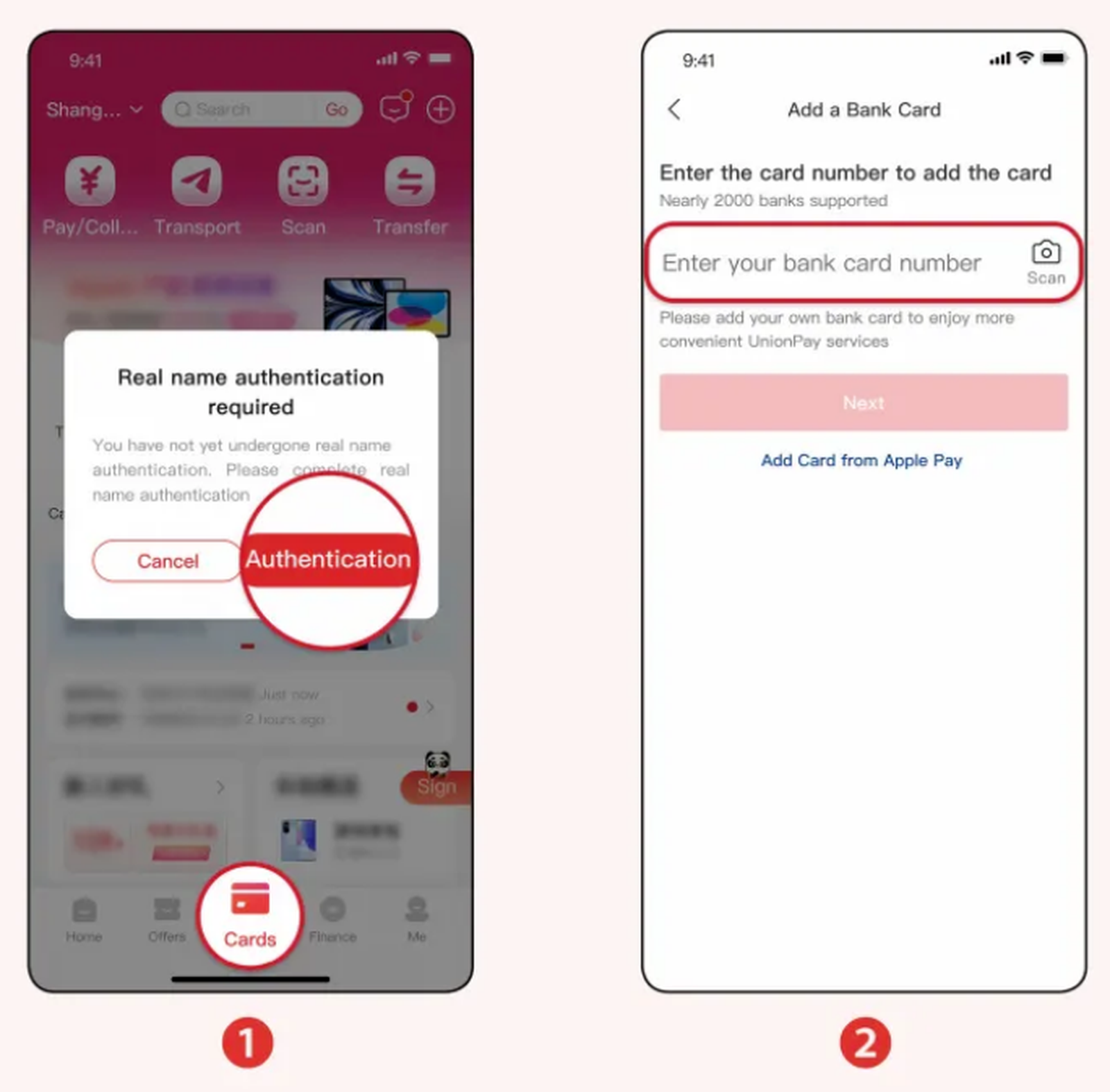
*Currently, the app supports overseas UnionPay cards issued in Hong Kong SAR and Macau SAR.
Tap“Next”and follow the on-screen instructions to finish.
(4) Scan the QR code to pay. You can either scan the merchant's QR code to make a payment (method one) or have the merchant scan your QR code (method two).
- Method 1: Click“to scan the”and scan the QR code of the merchant.
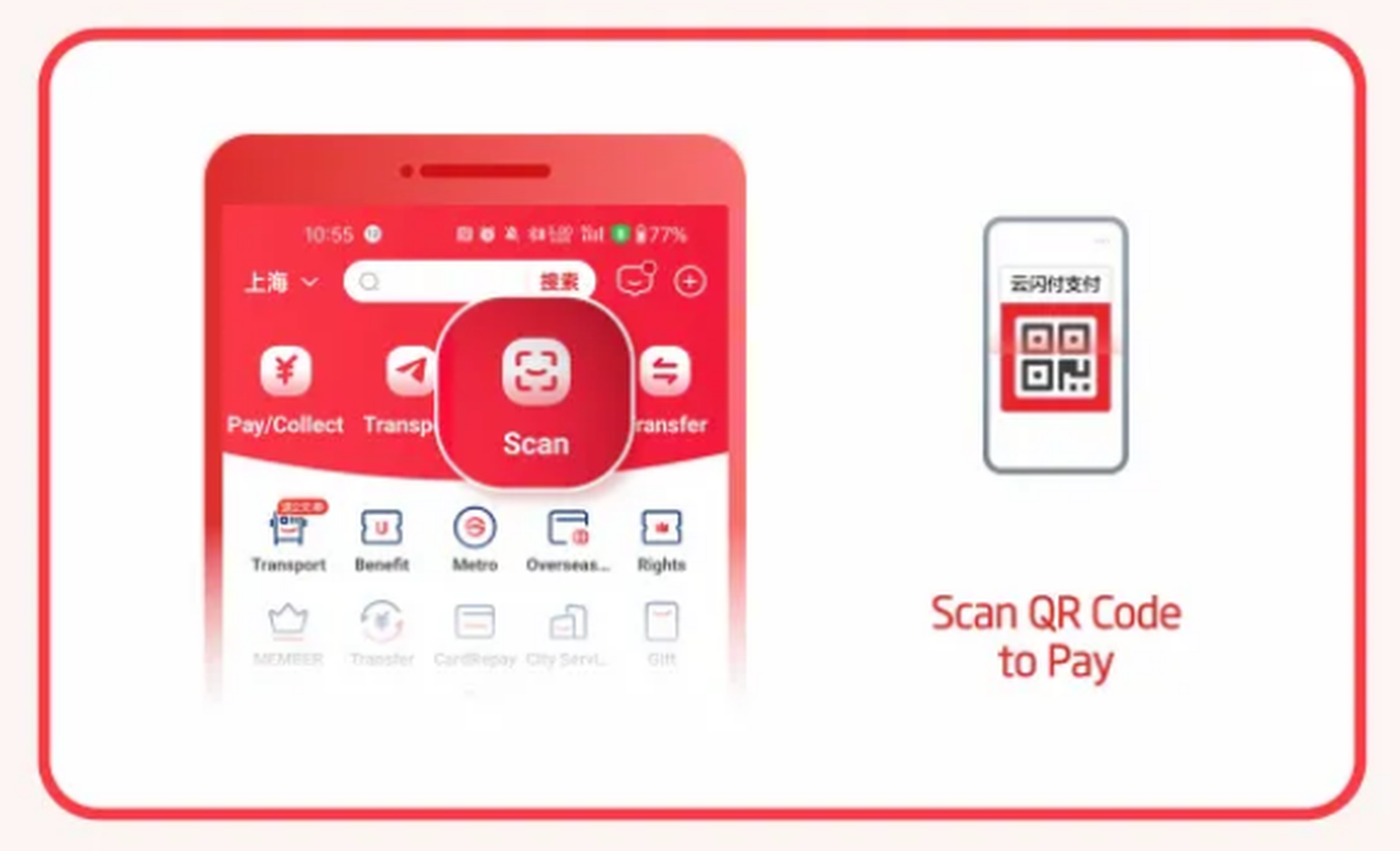
- Method 2: Click“Send and Receive”to show your QR code to the merchant.
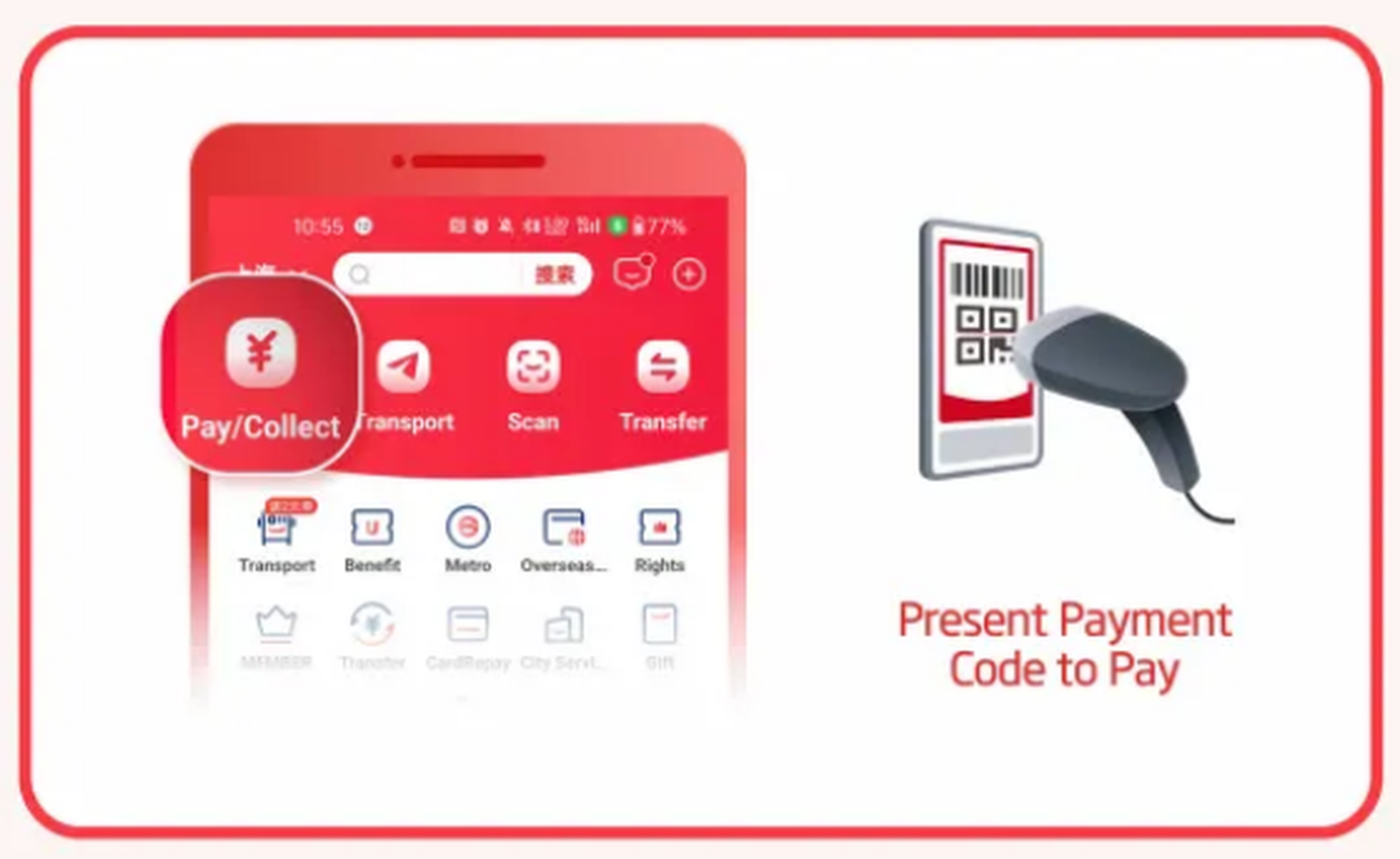
Follow the instructions in the app to complete the payment.
☎️ UnionPay | English-speaking service hotline Chinese mainland mobile number users: 95516
Non-Chinese mainland mobile number users: +86-21-95516 / +86-21-20556900
